Search the web
Use the Search the web bulk tool to browse the web in real time and get up-to-date answers to your questions. You can ask questions about events, facts, people, URLs... This tool is built on Perplexity AI's online model.
Prerequisites
- You have installed GPT for Excel Word.
- You have opened a workbook containing URLs to be browsed.
Click GPT for Excel Word in the Home tab. If you don't see it, go to Home > Add-ins > My add-ins > GPT for Excel Word.

Click Search the web from the Bulk tools tab.
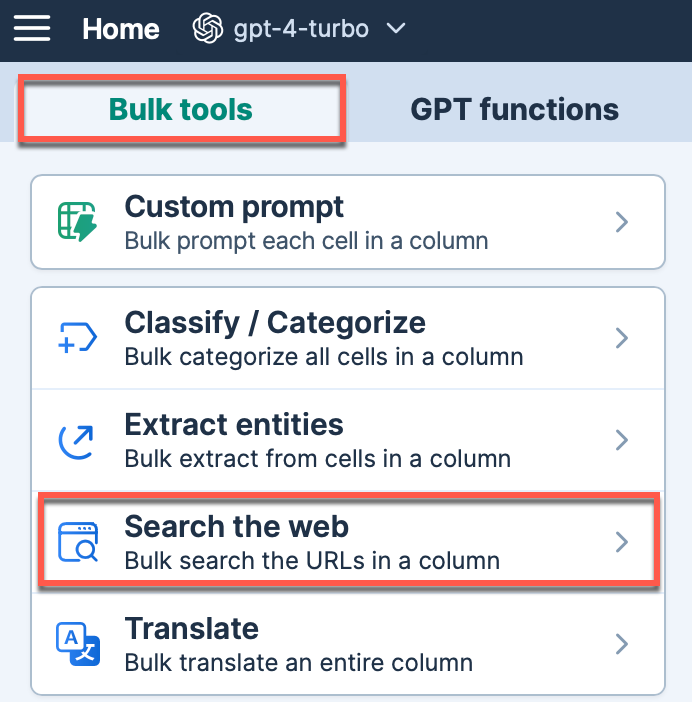
Configure the Search the web tool to match the data in your sheet:
- Write a question.
- Select the column your question is About.
- Select the column to Put results in.
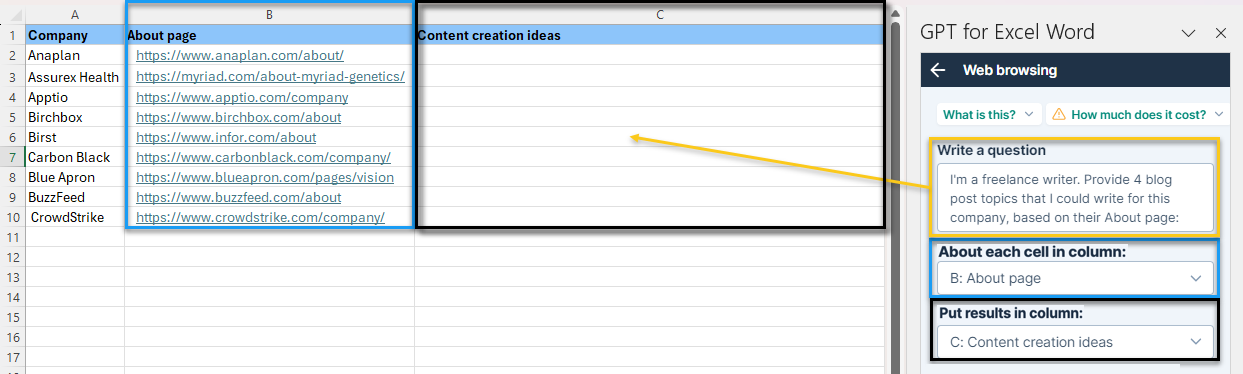 info
info- Using gpt-3.5-turbo models may result in less accurate results. To achieve enhanced accuracy in following instructions and glossary interpretation, select the gpt-4o model. Learn more.
- It is also recommended to write your question in English, as this leads to better results.
Select if you want to run a specific number of rows or All rows. Then, click Run rows.
The answers to your question are generated in the selected column.
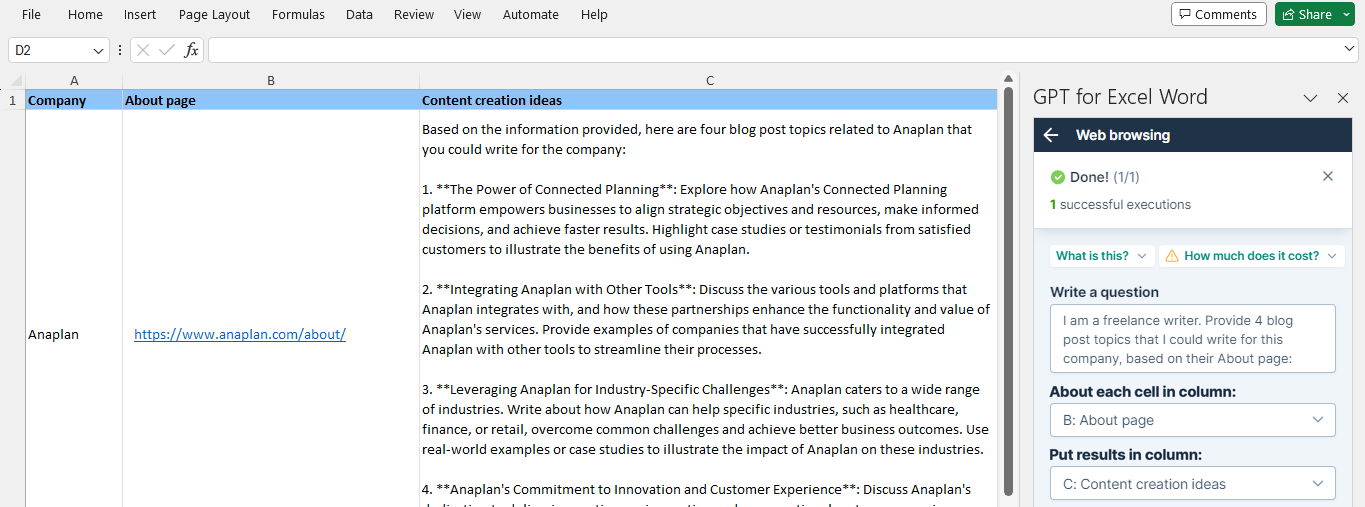
What's next