Set up your OpenAI API key
Set up your own OpenAI API key to benefit from cost savings and from your own rate limits.
Prerequisites
- You have created your OpenAI API key.
- You are part of an OpenAI organization that is at least Tier 3. Check your organization settings to verify your current tier.
From an Excel workbook, click GPT for Excel Word in the Home tab.

The sidebar appears on the right of your workbook.
Select API keys from the add-in menu.
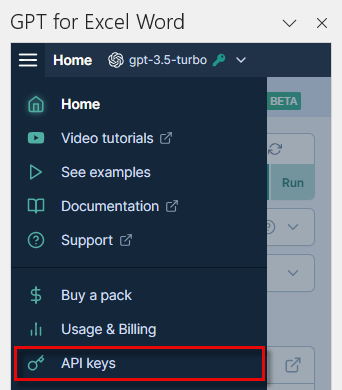
Paste your secret key where indicated, then click Save API key.
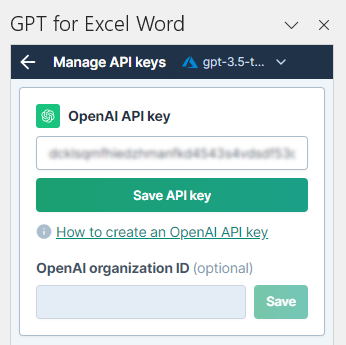
(Optional) Enter your OpenAI organization ID in the format
org-xxxxxxxxxxx, and click Save. If you are part of multiple organizations, it ensures that you get billed on the correct account.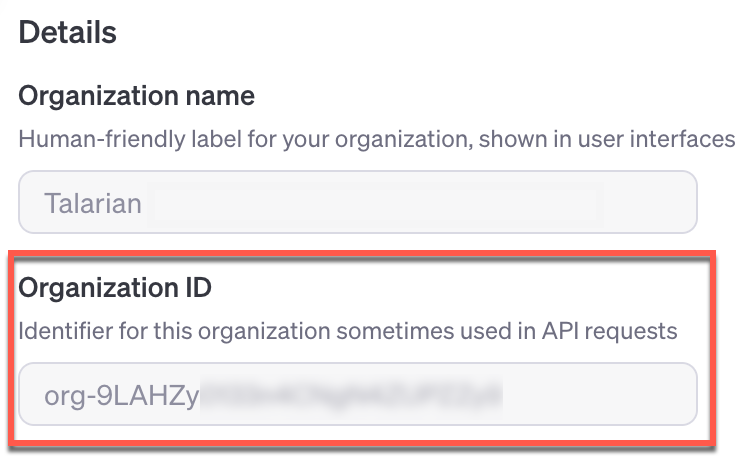
(Highly recommended) Test your OpenAI API key:
Open the model switcher dropdown, and select one of the OpenAI models that use your API key.
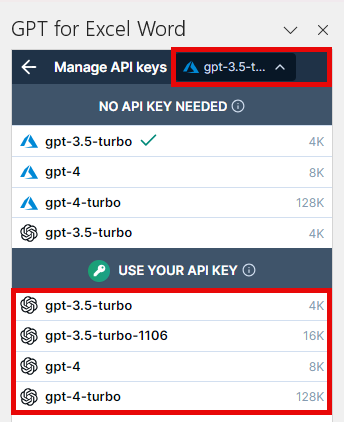
Type a simple formula in a cell and get a response from GPT:
=GPT("Write a tagline for a car")
You have set up your OpenAI API key in GPT for Excel.
When using an OpenAI API key, you need to purchase credits from OpenAI and also buy a pack in GPT for Excel Word. Learn more
Learn how to use the GPT function.