Search the web from Excel
GPT for Excel, powered by Perplexity AI's online models, helps you search the web and fetch data from websites in bulk without leaving Excel. This guide walks you through starting a web search from Excel and optimizing results.
Step 1: Get started
Prerequisites
- You have installed GPT for Excel Word.
- You have opened a workbook containing data for the web search in a column.
Open the GPT for Excel Word add-in and run the Search the web bulk tool with your question on a few rows to see how it works.
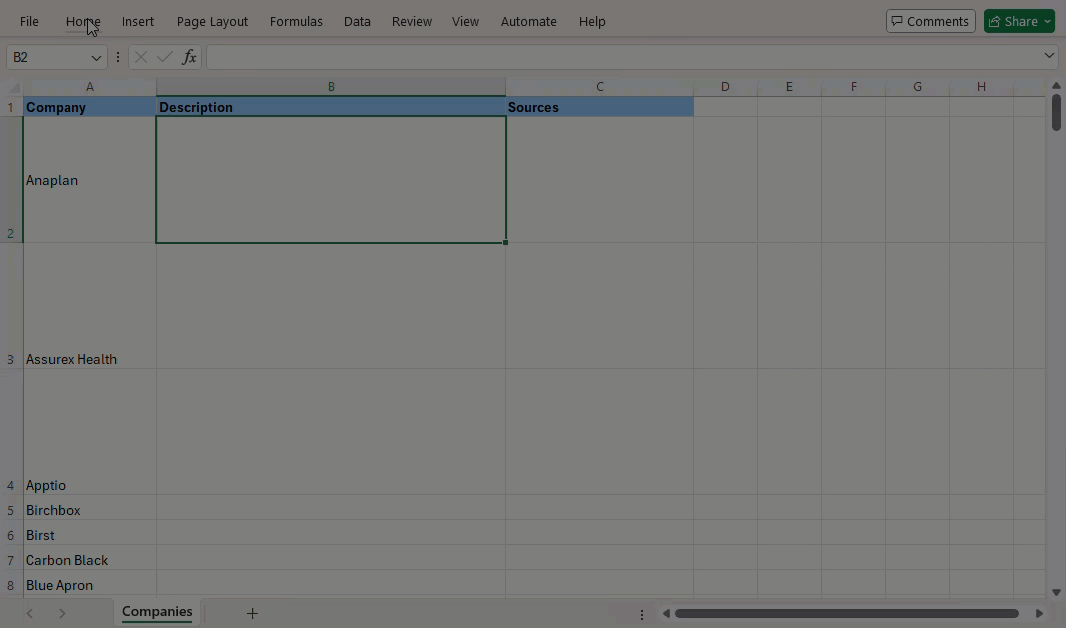
If you find the answers satisfactory, go ahead and launch your bulk web search! Otherwise, check how to improve your results in Step 2.
Step 2: Improve your results (optional)
If the initial results are not satisfactory, you can improve them by refining your search query to address common issues.
| Issue | Possible cause | Solution | Description |
|---|---|---|---|
| Errors in some results | Reliability of the sources | Analyze the sources | Use the Show sources option to understand where the information comes from and assess its reliability. |
| Broad search results | Lack of context | Narrow down the search |
|
| URLs not crawled | Improperly formatted or inaccessible URLs | Check the URLs provided |
|
| Task not completed | Task complexity | Break down complex tasks | For multi-steps analysis, search the web to retrieve the information, then process the results with the most adapted bulk tool or GPT function. For example, you can use the Search the web bulk tool to generate a description for a company based on their website, then use the Classify bulk tool to define the company's industry based on the information retrieved. |
| Irrelevant results | Unavailable information | Provide a fallback plan | Edit your question to specify what to do when the answer cannot be found. For example: If the company's website does not provide the information, say "Information not found". This prevents the bulk tool from returning irrelevant information. |
Once you have refined your search method and are satisfied with the results from the initial rows, you are ready to launch your bulk web search. Select more cells or even all cells, and click Run rows, and watch GPT for Excel handle the rest of the web searches.