GPT for Excel examples
Check out these examples demonstrating the usage of all the functions in the GPT for Excel family. They work similarly to ChatGPT, but since you are in a sheet, you must carefully input the parameters. You can also download our Microsoft Excel example template to access these and many other examples.
Prerequisites
Rewrite and create content
Use GPT functions to rewrite or create content adapted to your goals:
- Rephrase existing text by adjusting length, style, grammar or tone.
- Create content that matches your audience needs using the perfect level of creativity.
Rewrite or rephrase
Shorten product names:
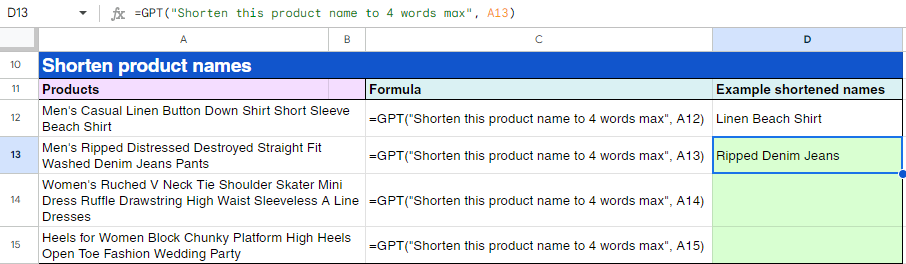
Fix mistakes:
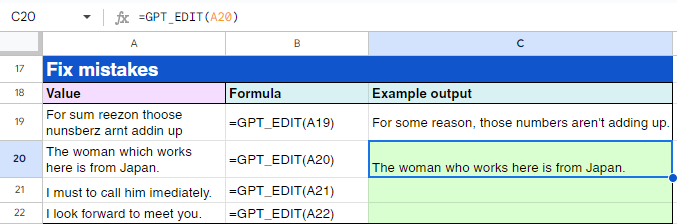
Change tone:
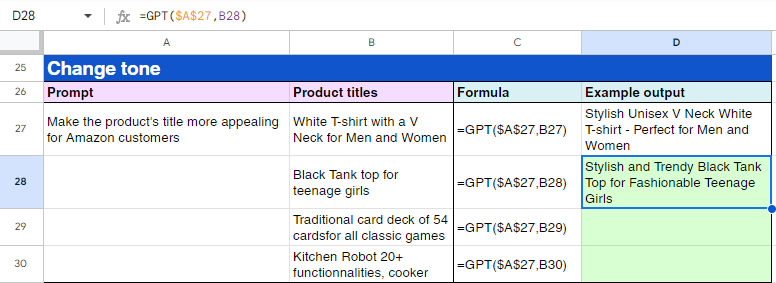
Learn more on GPT and GPT_EDIT.
Create content
Write taglines:

Play with temperature to adjust creativity:
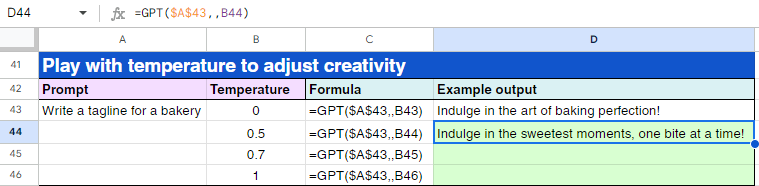
Generate SEO metadata:
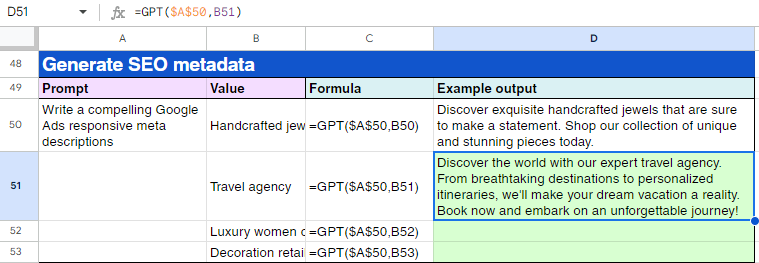
Generate keywords:
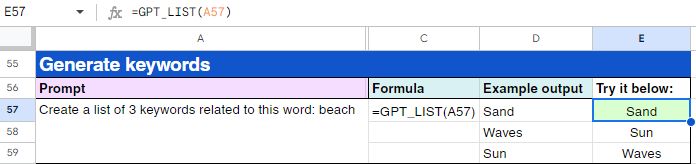
Learn more on GPT and GPT_LIST.
Translate
Leverage large language models for your machine translation tasks and benefit from:
- High performance: OpenAI models are ranged in the first tier of machine translation capability compared to commercial engines in several language pairs.
- Support for a wide range of language pairs: Even though the list of language pairs is not made public, ChatGPT is known to support over 80 languages.
- Integration of your corporate terminology: For on-brand, consistent translations.
Translate with GPT_TRANSLATE
Translate descriptions:
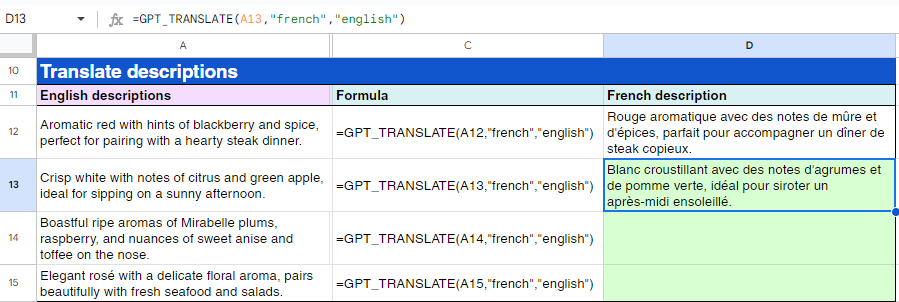
Translate with specific instructions
Translate with a dictionary:
Write your dictionnary and your prompt.
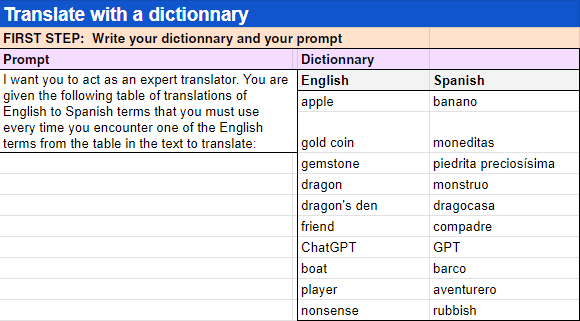
Write your final instructions.
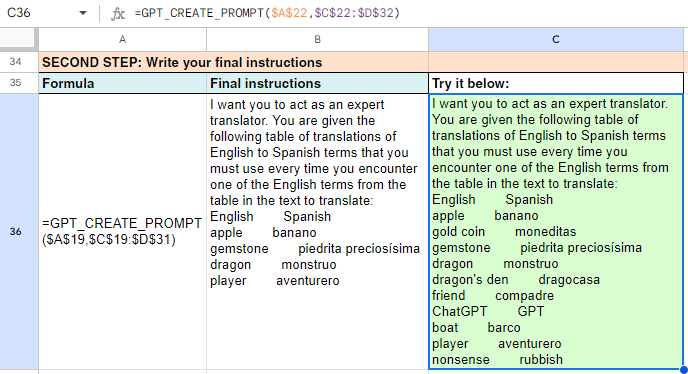
Translate your texts.

Your texts are translated in the target language, and the translations comply with the terminology you provided.
Learn more on GPT_TRANSLATE.
Data preparation
Free up your teams from tedious data preparation so they can concentrate on high-value data analysis:
- Basic data cleaning tasks include formatting data according to known standards or by following examples you set.
- Advanced tasks like named entity extraction, which traditionally demanded a specific pattern-based approach, are also an option.
Format data with GPT_FORMAT
Standardize dates:
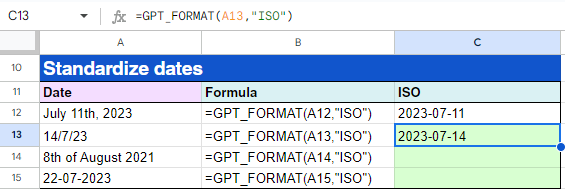
Standardize cases:

Standardize phone numbers:

Standardize currencies:
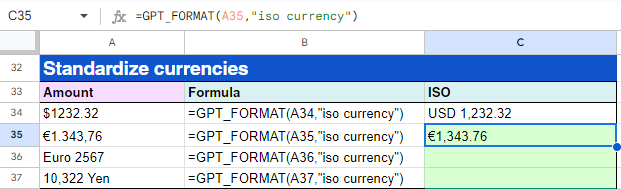
Learn more on GPT_FORMAT.
Extract data with GPT_EXTRACT
Extract email addresses:
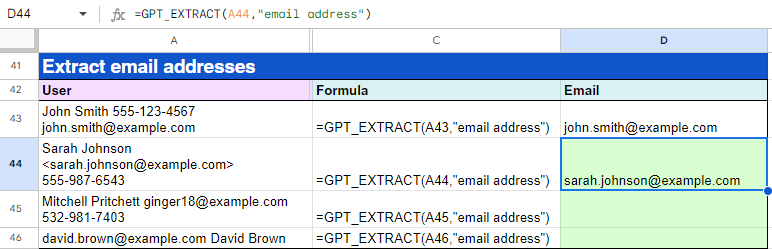
Extract phone numbers:
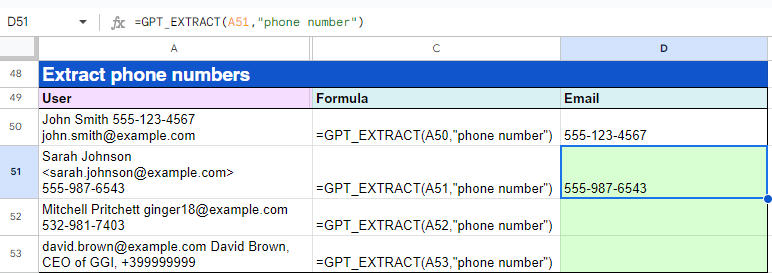
Extract countries:
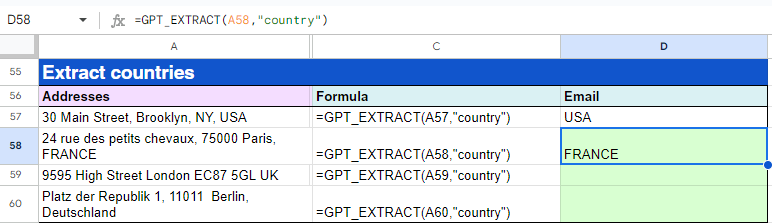
Learn more on GPT_EXTRACT.
Cleanse data with GPT_FILL
Provide examples of how you want your data to be cleaned up, then apply the same logic to a range of cells.
Clean email addresses:
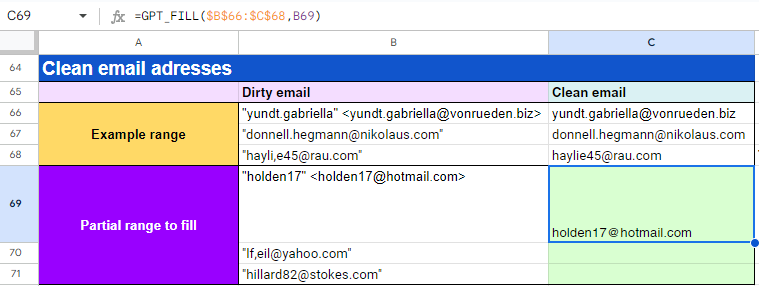
Clean names:
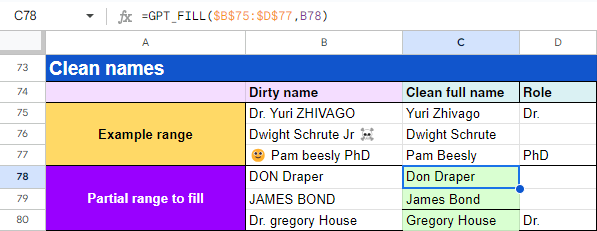
Learn more on GPT_FILL.
Analyze
Get instant insights from large volumes of content through automated summarizing, categorization, tagging, and sentiment analysis.
Summarize data with GPT_SUMMARIZE
Summarize customer tickets, even from different languages:

Summarize long content:

Learn more on GPT_SUMMARIZE.
Categorize or classify data with GPT_CLASSIFY
Categorize customer feedback:
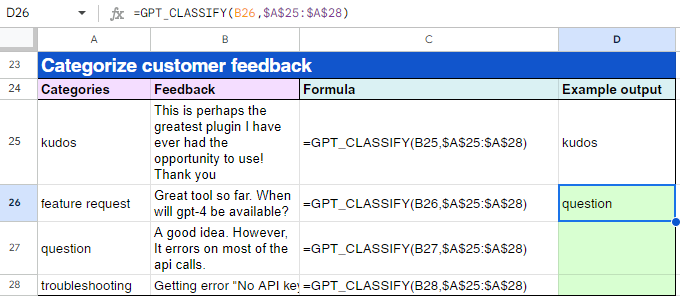
Analyze sentiment:
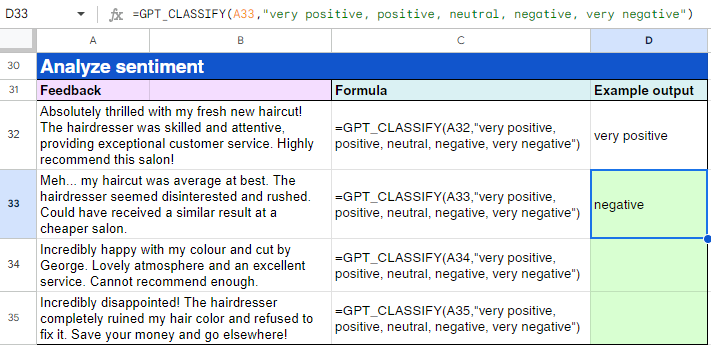
Categorize customer feedback with examples:
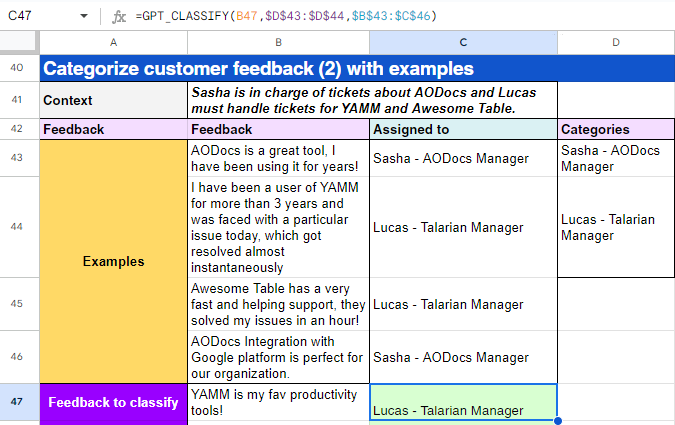
Learn more on GPT_CLASSIFY.
Assign tags with GPT_TAG
Tag products:

Learn more on GPT_TAG.
Analyze images with GPT_VISION
Applies a prompt to an image. For example you can ask a question about the image, or ask for a description of it. This function uses the gpt-4o model.
Create content from an image
Write product descriptions:
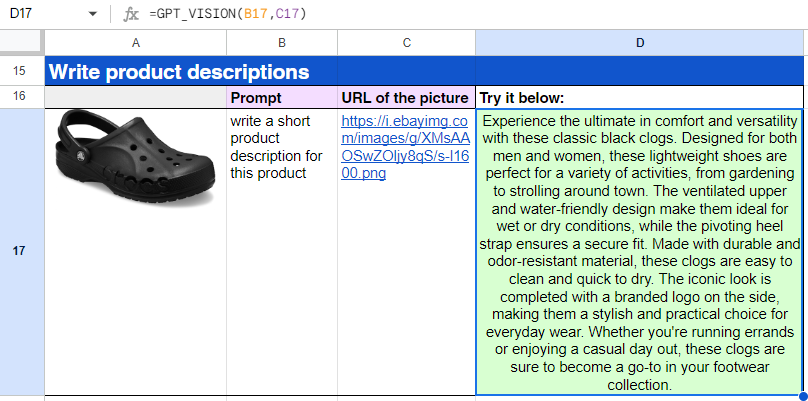
Extract information from an image
Extract amounts from invoices:
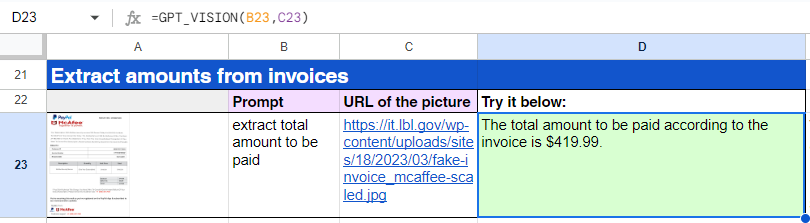
Extract info from an ID:

Explain elements in an image
Identify elements of an image:
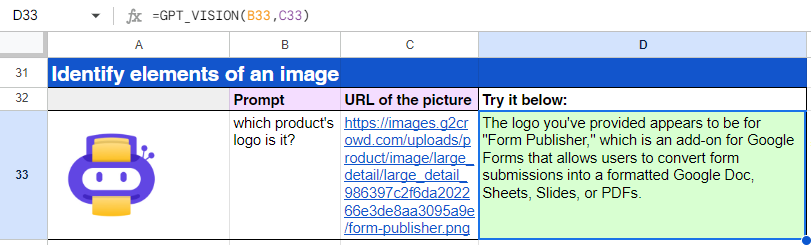
Understand an image:

Explain formulas:

Learn more on GPT_VISION.