Install GPT for Excel
Install the GPT for Excel add-in to access the power of language models through bulk tools and GPT functions within your Microsoft workbooks. Once installed, this add-in also unlocks the power of AI in Microsoft Word.
- Desktop
- Web
Go to the installation page.
Click Open in Excel.
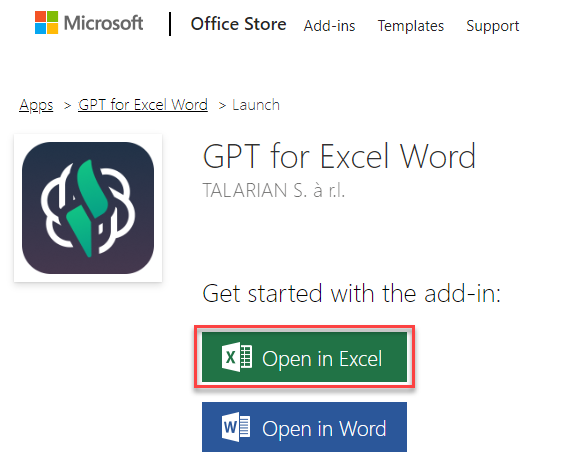
A pop-up appears at the top of the window, requesting your permission to proceed.
Confirm to open Microsoft Excel.
You are redirected to the Microsoft Excel desktop app.
- Click Accept and Continue to accept the permissions.
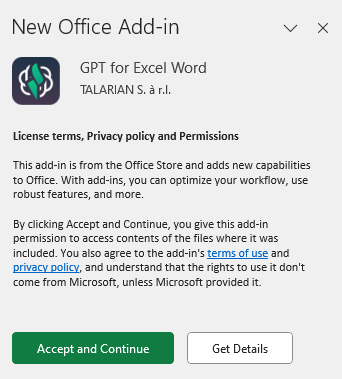
You have installed GPT for Excel on your Microsoft account. The add-in is now available from the Home tab on the desktop app and the Web version of Excel.

Go to the installation page.
Click Open in Excel Online.
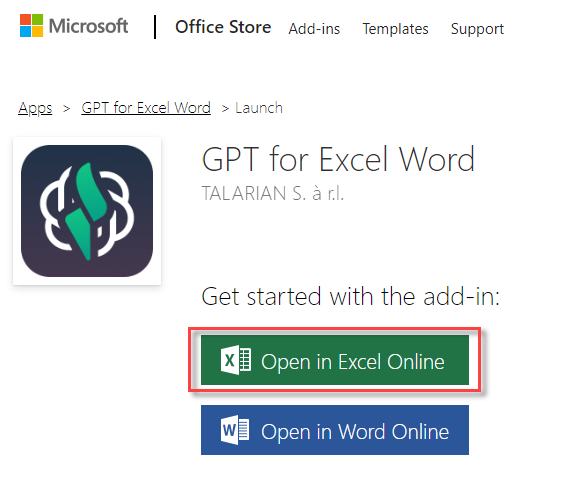
A new spreadsheet opens.
Click Accept and Continue to accept the permissions.
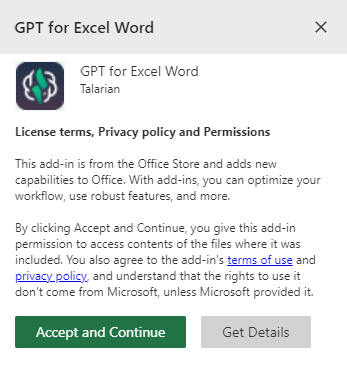
You have installed GPT for Excel on your Microsoft account. The add-in is now available from the Home tab on the Web version and on the desktop app of Excel.
