Select prompt language
Select the language in which you write your prompts and custom instructions to optimize the model's response.
Prerequisites
In the GPT for Docs sidebar, click the dropdown located in the upper right corner.
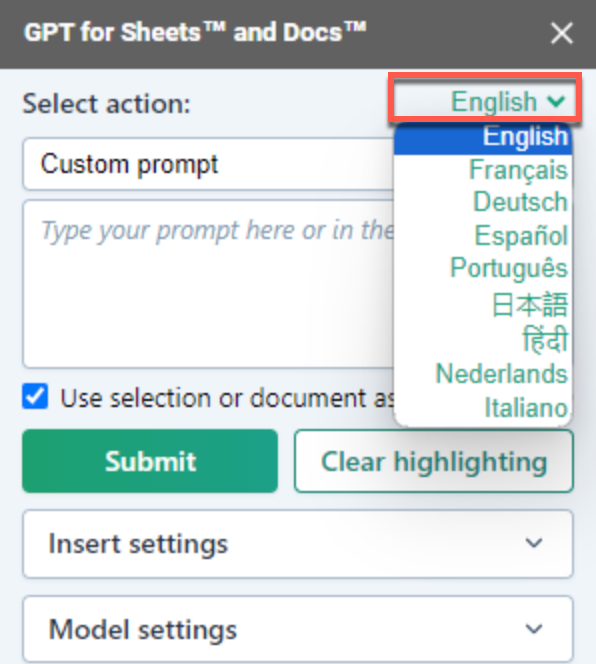
Select your prompt language.
The elements in the sidebar that are to be submitted along with your input are now displayed in the selected language.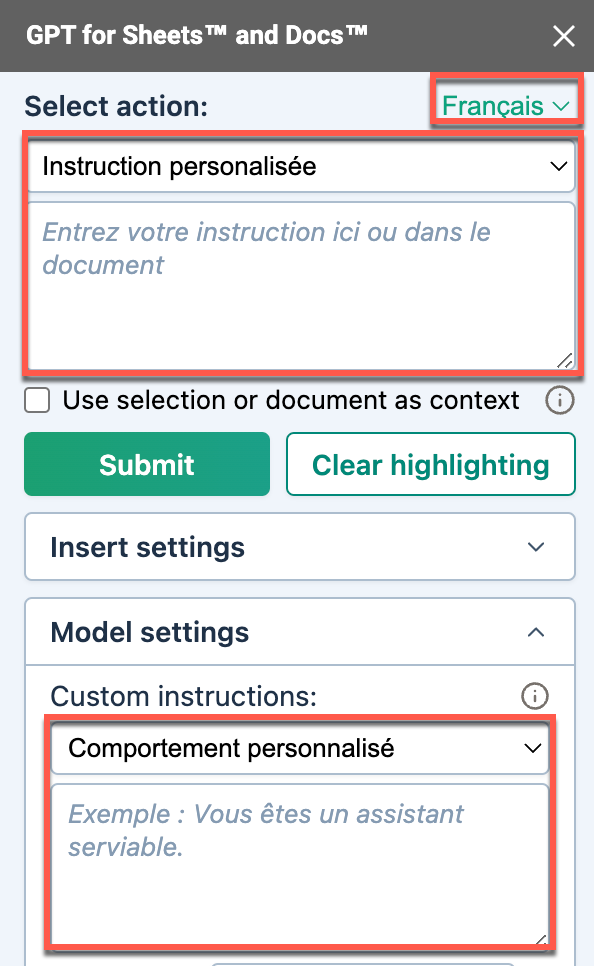
If you provide prompts or custom instructions, ensure they are written in the same language as the one selected for more accurate results.
You can now submit a prompt in the current document with the selected prompt language. Once a prompt is submitted, the prompt language is saved along with all Model settings values, and is used for all prompts executed from Google documents.
Select other settings to customize how the language model operates.